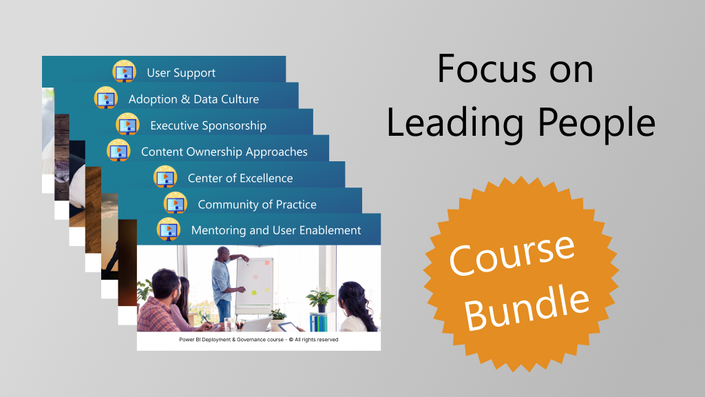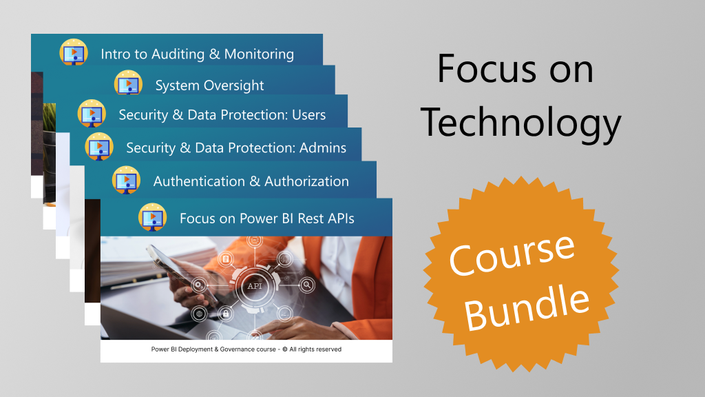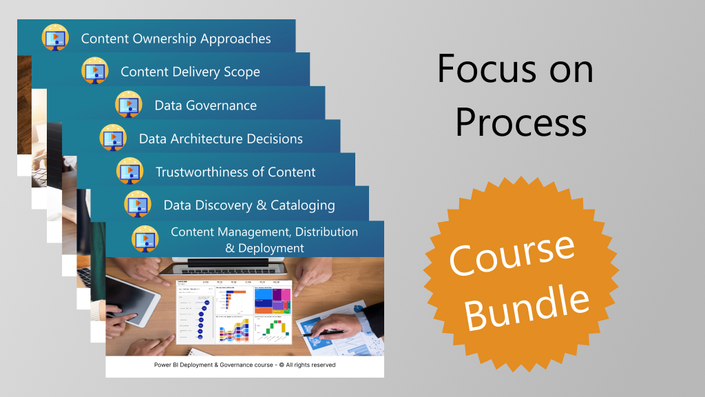Learn from Microsoft MVP Nikola Ilic
I'm making music from the data! Power BI and Microsoft Fabric addict, Microsoft Data Platform MVP, Pluralsight Author, O'Reilly Instructor, blogger, speaker...
⭐ Microsoft Data Platform MVP
⭐ Microsoft Certified Trainer
⭐ Certified Fabric Analytics Engineer
⭐ Certified Power BI Data Analyst
⭐ Certified Azure Data Engineer
Why this course?
✅ Design efficient and scalable Power BI solutions
✅ Identify performance bottlenecks in the existing Power BI reports
✅ Learn tools of trade for troubleshooting slow Power BI reports
✅ Increase your professional value by mastering in-demand skills
What's in for you?
- Demo: Reduce the Data Model Size by 90% (10:11)
- Understanding VertiPaq Engine (12:53)
- How to Destroy Data Model with Auto Date/Time (8:45)
- Demo: How to Destroy Power BI Data Model with Auto Date/Time (2:55)
- 3 Solutions to Avoid Auto Date/Time (2:24)
- Best Practices for Data Model Size Optimization (3:00)
- Understanding Data Shaping Process (5:03)
- Understanding Query Folding (8:22)
- Demo: Changing Data Type and Query Folding (3:16)
- Demo: Query folding - When View Native Query Lies (2:36)
- Demo: Native SQL Query and Query Folding (4:35)
- Demo: Query Folding - Why Should You Care? (3:30)
- Demo: Identifying Bottlenecks in the Data Refresh Process (3:04)
- Best Practices for Optimizing the Data Refresh Process (2:39)
- Understanding Performance Analyzer (2:42)
- DAX Studio Essentials (1:34)
- Tabular Editor Essentials (4:02)
- Demo: Optimizing Data Model with Tabular Editor (2:55)
- VertiPaq Analyzer Essentials (1:48)
- Demo: Analyzing Data Structures With VertiPaq Analyzer (2:43)
- Bravo for Power BI Essentials (2:27)
- Demo: Creating a Date Dimension With Bravo for Power BI (4:04)
Learn more about Fabric Deployment and Governance
Ready to engage more of your organization by setting up best practices and standards. Check out our selection of additional courses that help companies Deploy and Govern their Microsoft Fabric Environment.